Managing your Individual Yup plan
How do I sign up for Yup/active plan?
You can sign up for an action plan at yup.com/plans.
How does the 5-day trial work?
Please note this article only applies to students who bought individual plans and are not receiving Yup through their school.
We provide a 5-day risk-free trial period for ONLY the 12-month Yup Scholar plan and for first-time Yup plan holders. During the 5-day trial, you will have access to 24/7 unlimited tutoring with Yup. We recommend students use Yup a minimum of three times to understand how Yup can best help your student.
For those that qualify, if during the 5-day trial period, you are unsatisfied with your experience, please complete the Yup Cancellation Request Form within your 5-day trial period for the refund to be considered. We'll then process your cancellation and file a full refund for you. Once the cancellation has been processed by our Support Team, you will receive a cancellation confirmation email and the full refunded amount will be in your account within 3-5 business days.
How do I cancel within my 5-day trial?
Please note this article only applies to students who bought individual plans and are not receiving Yup through their school.
We encourage our customers to try Yup for the entirety of their 5-day trial, but understand that sometimes it just isn't the right fit or circumstances change!
For those plans that qualify for the 5-day trial (which at the moment is only the 12-month Scholar Plan), if you'd like to cancel, please complete the Yup Cancellation Request Form within your one-week trial period. Once we've received a completed form, your cancellation and refund will be processed. You will receive an email confirming the cancellation as well as the full refunded amount in your account within the next 3-5 business days.
Updating an existing plan
Please note this article only applies to students who bought individual plans and are not receiving Yup through their school.
Here at Yup, we want you to be on the plan that best suits your student's academic needs. By updating your plan, you can keep your start date and take advantage of the different plan prices that we offer. Note that your updated end date must be in the future.
If you'd like to change to a different plan, visit our plans page, and once you've decided which plan you'd like, let our Support Team know at support@prenda.co to have them change it for you.
If you change to a plan where you pay less than your original plan, you will receive a credit that will apply to your next invoice. If you change to a plan where you pay more than your original plan, the difference will be charged on the next invoice.
Does my plan auto-renew?
Please note this article only applies to students who bought individual plans and are not receiving Yup through their school.
All Yup plans purchased in October 2019 and after do not auto-renew and the access to Yup tutors will end on the last day of the plan. No future charges will be made unless you purchase a new Yup plan.
To renew your Yup plan, please go to yup.com/plans or follow the instructions in the app after the plan ends.
Updating payment information
Please note this article only applies to students who bought individual plans and are not receiving Yup through their school.
Please note that once updated, this will be the payment method for all future payments.
On the Yup App:
- Log into the Yup App with the email tied to your account
- Swipe right to the Profile Screen
- Click the “Settings” gear icon (top left-hand corner)
- Go to the “Account" screen
- Click “Payment"
- Click “Update Payment Method”
- Enter a new form of payment
- Click “Update Details”
Pausing a subscription
Please note this article only applies to students who bought individual plans and are not receiving Yup through their school. The pause feature is available ONLY with the 12-month Yup Scholar plan.
We understand that students have breaks that occur during the winter, summer, and spring. At Yup, you can pause your plan for up to 3 months at a time for as many times as you’d like!
Please note that you will not be billed during your pause period. The end date of your subscription will be pushed back by the amount of time you chose to pause your account.
If you are interested in pausing your plan, please email support@prenda.co with a start and end date of your pause period and our team will be happy to assist you!
I have a Yup plan, but it is asking me to pay again. What should I do?
Please note this article only applies to students who bought individual plans and are not receiving Yup through their school.
This issue is normally caused by signing in using the wrong email address or phone number.
- If you have a Yup plan associated with your school, please use your school email address and not your phone number or personal email address.
- If you have a Yup Individual plan, you should sign in with your email address that was entered during sign-up. If you sign in with a different email address, it won't recognize you!
If you are still having issues, please send a screenshot or a screen recording to support@prenda.co with as much detail as possible, and we’ll investigate it as soon as we can.
I'm having a problem getting the payment through
Please note this article only applies to students who bought individual plans and are not receiving Yup through their school.
In case you encounter a problem posting a payment:
- You might have entered your credit card or personal details incorrectly. Make sure you provide the correct details and make the payment again, or try a different card/payment method.
- Your payment might have been declined due to purchase limits. Please contact your bank. You might need to pre-authorize the transaction.
If you still need assistance, please contact us at support@prenda.co
Can I pay on a monthly basis?
Please note this article only applies to students who bought individual plans and are not receiving Yup through their school.
Unfortunately at this time, we do not offer a monthly installment payment option on our plans. You can see all of our current offerings here: yup.com/plans
Those who are currently enrolled in a plan with a monthly installment payment can complete their plan by paying monthly installments, however, will not be able to re-enroll in the same plan after the plan ends. As a reminder, none of our plans auto-renew and end on the last day of the plan.
We understand that this may be an inconvenience to some of our families and appreciate your patience as we try to figure out a way for us to be able to reintroduce this option again.