Transfer the funding type of your child from charter-funded to ESA-funded Prenda microschool or familyschool
Change your children’s funding type from charter-funded to ESA-funded for their microschool or familyschool powered by Prenda. If you have applied for or will soon apply for expanded ESA in Arizona, you need to change the funding type with both Prenda and the current charter partner.
Switching to ESA-funding to use Prenda products is a three-step process. This article contains both a video and written instructions with screenshots after the frequently asked questions.
Frequently Asked Questions about ESA funding
Why should I change my child’s funding type?
Some parents desire less structure in their child’s educational experience. Changing from charter-funding to ESA-funding eliminates some requirements like attendance and state testing. These changes are applicable to both familyschool and microschool students.
Additionally, some microschools powered by Prenda may transition to serving only ESA-funded students. Guides of ESA-exclusive microschools may want to offer to their students additional liberties made possible by ESA funding, such as using outside materials or religious content, changing their instructional hours and schedule, or leveraging more day-to-day freedom in their microschool operations.
What are the considerations before changing funding type?
Students who are ESA-funded will not be provided with a Chromebook or access to SPED services. They may have a different educational experience in their microschools than before. You'll want to better understand any day-to-day changes in operations or curriculum from your child's guide if they are asking you to transfer to ESA funding.
Do I need to pull my child out of their microschool or stop familyschool while the funding transfer is taking place?
No, but it's a good idea to let your child’s guide know you'll be making the switch.
Parents can also check out additional resources like Everything Parents Need to Know about ESA in Arizona and the ADE’s FAQs on the expanded ESA program.
Written guide for transferring the funding source
Step 1: Apply for ESA funds on the Arizona Department of Education (ADE) website.
The application process should take 15 to 20 minutes. You need your child’s birth certificate and proof of Arizona residency.
👉 Go to ADE to apply.
Step 2: Initiate a withdrawal from the Prenda charter partner and transfer the funding type to ESA.
On Prenda’s student update form, the first thing you will do is enter your and your student’s information.
You will get to this informational screen next, press continue through it:
In the next screen, choose option A - Change the Funding Source, including changing to Arizona ESA:
Complete the rest of the form, and hit submit!
Step 3: Wait for the charter partner to complete the withdrawal, then sign your ESA contract.
It takes the charter partner about ten business days to withdraw students, although times may vary. Prenda will email you once the withdrawal is complete. After Prenda notifies you that the partner has completed the withdrawal, you can sign your ESA contract with ADE.