Hardware, Software and Connectivity Requirements
Connectivity Requirement
Students, Guides, and Parents must be able to log into the Prenda World platform. To do this students must have the following:
- Broadband internet access with minimum speeds of
- 25 Mbps download, and
- 3 Mbps upload
- A device that can connect to the internet such as a Chromebook, laptop computer, desktop computer, or tablet.
Hardware and Software for Students
BYOD Policy: Students enrolled in Prenda’s simplified product offering must supply their own devices for learning.
Recommended Solution
For the best experience, we recommend accessing the Prend World platform using
- [Device] a Chromebook,
- [Browser] Google Chrome, and
- updating software and internet browsers regularly on each device.
Hardware Minimum Requirements
- 4 GB Memory
- 3.5 mm dual headphone/microphone jack
- Webcam for video conferencing
- Minimum screen size: 11.6"
- K-2 Students: We strongly recommend touchscreens for these students as they may still need to fully develop their fine motor skills.
Browsers—the latest versions of the following:
- Google Chrome [Highly recommended]
- Mozilla Firefox
- Microsoft Edge (Windows 10 only)
- Safari (Mac only)
Google Account
To access Google's suite of digital collaboration tools (Meet, Docs, Sheets, Slides, etc.), we highly recommend that all students and guides have a Google account. The most basic Google account is free and provides the necessary access.
Currently, Prenda provides students with a Google Workspace account using @prendakids.com.
Technical Support
If you or your students have any tech related issues, please check out Prenda’s Help Center articles for solutions. We have documented the troubleshooting processes for known issues that arise in Prenda Microschools.